Offline or online, you never get a second chance to make a first impression.
When people visit your Twitter profile to research you and your business, they’re looking at your pinned tweet.
A pinned tweet is a highly clicked area of your profile, which is why using a pinned tweet is so critical to driving traffic. More clicks mean more website visitors and better SEO juice, which help sales.
Don’t forget that there are lots of other great reasons to pin a tweet too, such as attracting followers, increasing your social proof, and promoting your content for free.
But what if your pinned tweet it isn’t getting any love?
I get asked about pinned tweet engagement ALL THE TIME, so today I’m talking about how to improve your tweets to get more clicks and shares (with real life examples).
Optimize Your Pinned Tweet For Clicks and Shares
Let’s discuss five ways to improve your pinned tweet’s engagement and impact. Don’t focus on retweets and likes as much as clicks. While the former two increase social proof, the latter is where you move people onto your email list and into your funnel.
1) Use Compelling Text with a Free Offer That Solves a Problem
In my experience, your text is one of the biggest influences on whether or not your pinned tweet gets clicked and shared.
Your text needs to clearly describe at least one of these aspects:
- What the tweet or URL is about
- What the benefits are
- Why your content is valuable
- What problem you solve
We all know people care most about what’s in it for them! So, you need to tell them. If you don’t, they won’t care, which equates to fewer clicks and shares.
People see your pinned tweet ONLY when they visit your profile.Click To TweetYour pinned tweet only gets seen when someone visits your profile. Usually, you receive profile visits from new followers. In other words, people often don’t know who you are yet when they first visit your profile.
Lead with free value to introduce yourself to new followers. Even if they aren’t interested in your freebie, they will be more likely to share your tweet than if you’re selling something.
What to Avoid
Pushy sales messages or smarmy marketing tactics. No one likes those! They can smell that skunk a mile away.
Typos and glaring grammar errors. We’re all human and typos happen! When they do, delete or re-do your pinned tweet to remove errors. Tweets without errors look more professional and convey the message that you value yourself.
Paid offers. Again, lead with free value or a discount. Anything that doesn’t require a monetary exchange. Remember, people viewing your pinned tweet usually don’t know you yet. You’ll need to invest in the relationship before asking for money.
Example- Jeff Bullas
Marketing strategist, speaker and influencer Jeff Bullas gets a hole in one with his text (and everything else) in his pinned tweet. He tells you exactly what you’re getting and what problem he’s solving for you. Plus, he’s providing valuable information at no cost.
Oh yeah, and he’s generated over 3,800 clicks to his offer in just a couple of weeks. Winner winner, chicken dinner!
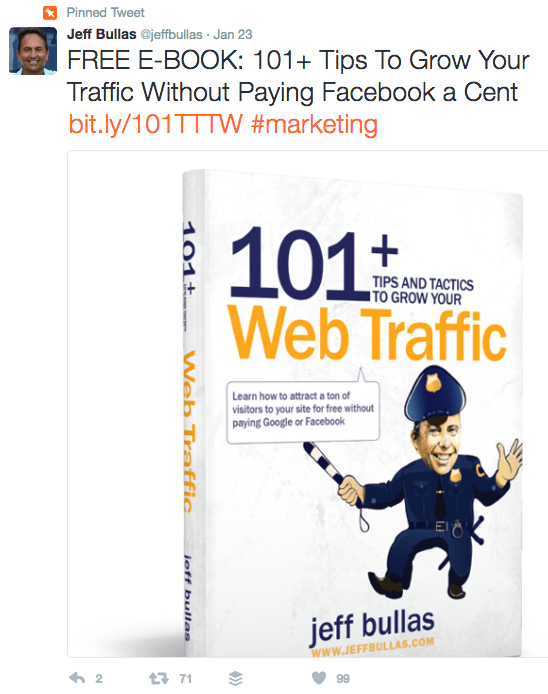
2) Include Visual Content
Visual content conveys your message and evokes emotion, which makes your tweet more impactful and successful. I’m talking about images and videos.
To drive traffic, your pinned tweet should be influencing and inspiring people to take action, such as clicking, retweeting, or liking—and images help with that.
To drive traffic, your pinned tweet needs to inspire people to take action.Click To TweetAlso, a pinned tweet attracts more attention and interest when it includes a big, appealing, and eye-catching image or video.
We know that using visual content in social media boosts results, and this is no exception! Visuals extend the 140 character limit by providing more details in the image or video. You can even add multiple images to your tweets now.
Example – Michael Kawula
For his pinned tweet, Mike Kawula, CEO of Social Quant, used a powerful visual video and targeted text with a desirable FREE offer.
The results speak for themselves. While the Twitter engagement stats look good, they are nothing compared to the Bitly stats…this tweet has generated almost 40,000 clicks!
Take a lesson from this pro in how to drive traffic!

3) Appealing Topic
What about your pinned tweet’s topic or niche?
Obviously, people may not want to share controversial or political tweets. But niche-focused tweets are okay. For instance, although I’m not in cloud-based services, I know that I have followers who are. So, I’m happy to share content that’s not in my industry but appealing to a specific group of people.
Get too specific, however, and you could lose appeal.
So, where’s the sweet spot?
Like the porridge in the famous children’s story The Three Bears, “just right” means a tweet that is not too broad and not too specific.
Example – Rebekah Radice
Rebekah Radice, Social and Content Marketing influencer and Evangelist at PostPlanner, used her pinned tweet to offer a template that could help many different niches, from freelancers and business owners to corporate social media managers. By appealing to various groups within the topic of social media strategy, she’s perfectly balanced with her free download.
Don’t forget to note her use of an image to explain more about her freebie and her use of a Bitly link. With over 600 clicks in less than a month, this pinned tweet is rocking it!

4) Don’t Forget a URL
Although there are many ways to use pinned tweets, driving traffic is at the top of the list. As a business, you need people landing on your website and moving onto your list.
With that in mind, follow these tips:
- Use a URL in your pinned tweet
- Shorten your URL using Bitly or another app to make the URL nice looking, shorter, and trackable if needed
- Make sure your URL works!
- Use Twitter cards
Example – Nick Loper
Nick Loper of Side Hustle Nation didn’t need to do much to make his pinned tweet stand out. By having Twitter cards installed on his website, the URL automatically appears large and with lots of explanatory text.
Side note:
I know I said no paid offers…but every rule has an exception, right? Promoting your book or an event are exceptions. 😉 These are items that people expect to purchase, so it’s okay to use them. The caveat is that pinned tweets promoting books or events are likely more effective for well-known influencers.
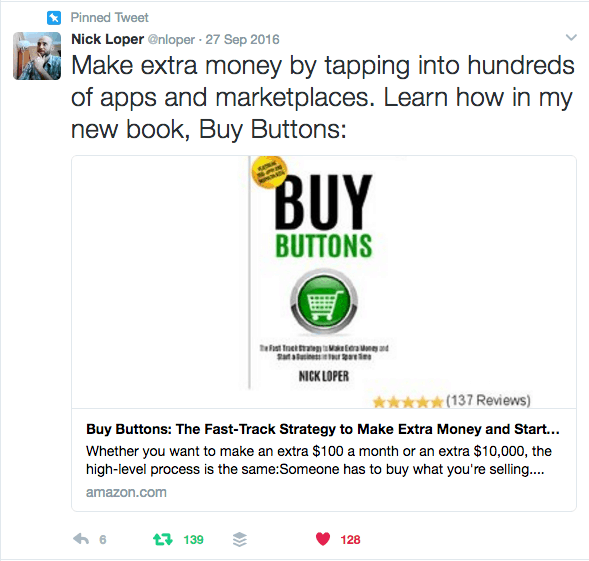
5) Include a Powerful Call to Action
Telling people what to do can improve your chances with clicks and shares. This doesn’t always make a big difference in my experience. On the flip side, it doesn’t hurt.
An obvious call to action instructs people to click here, download, or even link. Don’t underestimate calls to action. Some tweets contain hashtags and usernames, so your audience may end up clicking the wrong thing.
Example – Mari Smith
Socia media expert, author, and speaker Mari Smith does an effective job promoting an event. She includes lots of potential places for people to click. But, she is clear about telling people where to “Go” to get tickets and a discount.
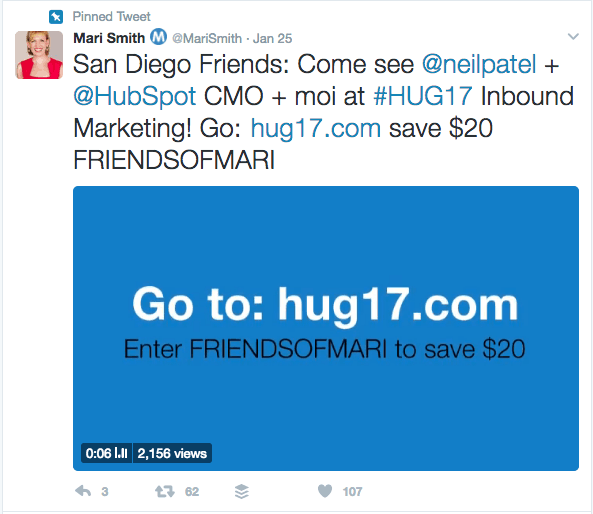
If you aren’t linking to a URL and you want your followers to take another action, then let them know. I’ve read numerous studies saying that asking for retweets increases retweets, although I haven’t found that to be the case with my content. Terms such as please RT or please retweet might produce more shares.
You Need More Followers
As I mentioned above, profile visits usually happen with new followers. Don’t expect tons of pinned tweet engagement if your account is static and you aren’t actively pursuing follower/community growth.
The measurable and consistent increases in my engagement and traffic didn’t happen until two things occurred:
- Reaching followers in the five digits, and
- Tweeting significantly more.
Tweeting sends people to your profile occasionally, but the better bet is to always be following new people.
A Few Final Words About Pinned Tweets
Wondering why hashtags didn’t make my list? I love hashtags for tweets. However, a quick look at my pinned tweet analytics revealed that too many people clicked the hashtag versus my URL! Once they left my profile page, I doubt they returned. And that’s why I’m on the fence about hashtags in pinned tweets. 😉
Figuring out what works for your audience is a matter of trial and error. These tips are guidelines, but they don’t replace testing your own pinned tweets. Give it a try, and let me know how your pinned tweets are performing!

What an eye-opener. I can see how this can make a huge difference. Thanks for the advice and the free offer.
40K clicks? wow, I’d love for one of my posts to reach this level of engagement with sales. Pinning something that resonates with your audience is a bit tricky on Twitter. I will experiment with your tips a bit more.
These are great tips. All we need to do is look at what these social media giants are doing and try to imitate them. Love them.
These are excellent tips about pinned tweets. Anyone who has not been doing this will get the value from it after reading your blog. I also love the examples; Jeff Bullas is good at it.
I have so much to learn about Twitter; still on my list to spend more time, and this is a great nugget. I once had a pinned tweet, and stopped, as I didn’t really understand. And, now I have a much better understanding. Off to pin a tweet!
You have lots of content and an e-commerce store in a popular niche–I do think Twitter could work to drive traffic and interest! I understand that you have other priorities right now, so when you’re ready to embark on your Twitter marketing strategy, I’m here to help. I hope to be writing more about Twitter in the near future. Good for you for taking action on pinning a tweet! Thanks for your comments Robin. 🙂
Killer content… as always… and folks just need to understand how to do it and they can kill it. I have like a billion times more followers on Twitter than I do on FB and can automate my tweets w/o running the risk of bombarding them… I change out my pinned post fairly often.. and it might even be with the same tweet.. especially when doing share the luv stuff. Great stuff, shared the heck out of it.
Is your pinned tweet your online course? I think it was the last time I checked. Not sure how well a paid offer does as a pinned tweet. Most people want to know, like, and trust you first before buying. Then there’s that whole freebie thing! 😉 It’s about time I create a new freebie…my goal is to change my pinned tweet every quarter w/a new freebie. Anyway, thanks for the many shares, the kind compliments, and the comments!
Some good advice for Twitter, I usually pin tweets for my wine live streams to invite people to join the live show. However, of course, I should start pinning also tweets with links and CTA towards my website/blog.
Hello Katarina, always good to hear from you. I understand your strategy for pinning your live stream info. I think this strategy is great if you have a recurring live stream that happens the same time, same place and you want to grow your audience. Just remember that people don’t usually see your pinned tweet except for during the following process. As such, a pinned tweet that refers to information that is the same for a while may have greater impact. Thanks for commenting!
Meghan, that was so interesting about the hashtags and more people clicking on them vs your URL. Lots of good advice in this post. My Twitter account is hopelessly neglected so I’ll bookmark this so I can refer to your tips when I get the chance to work on it.
Meghan this information is fantastic. I downloaded “30 Ideas for your Pinned Tweet” and am off to work! I realize I could do a better banner too with information about my services.
Terrific Candess! Happy to help. In my experience, it takes a bit of trial and error to figure out what resonates with your audience. And, it’s super important to remember that people generally see your pinned tweet when they first follow you. That means you need to have a follower strategy to make sure to extend your reach and exposure to your pinned tweet. Thanks for your comment!