Not using a pinned tweet on your Twitter profile?
That’s a shame since you’re overlooking one of the easiest marketing and content promotion opportunities that Twitter offers!
You already know that optimizing your Twitter profile is critical to introduce yourself to new followers and make a good first impression.
But let’s focus on just one of the aspects of your Twitter profile: the pinned tweet.
What is a Pinned Tweet?
A pinned tweet is the first tweet that a user sees when they visit your Twitter profile. It is “pinned” at the very top of your timeline or feed. That makes it more valuable than the other tweets in your feed.
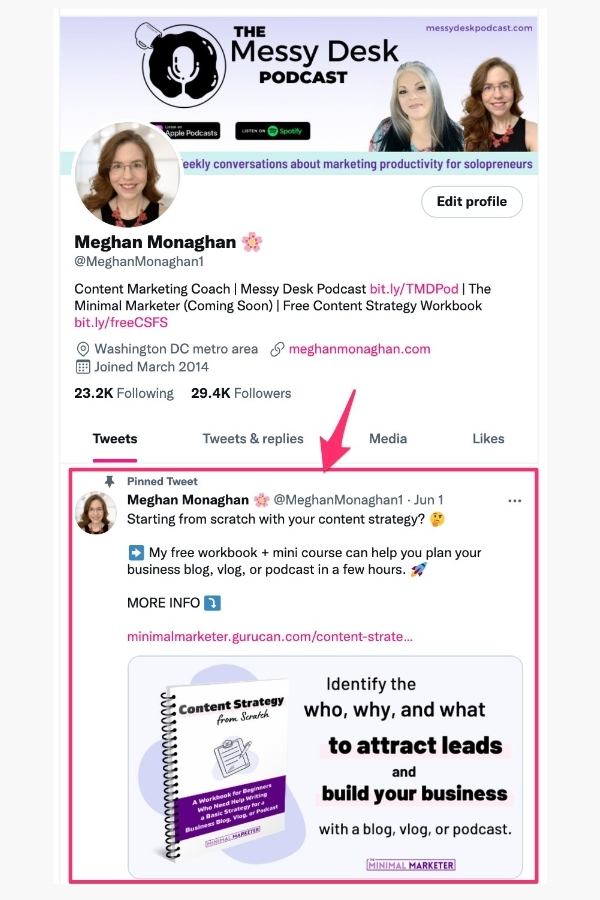
To pin a tweet, all you do is select the three dots in the upper right hand of any tweet and select “Pin to your profile” from the drop down menu.
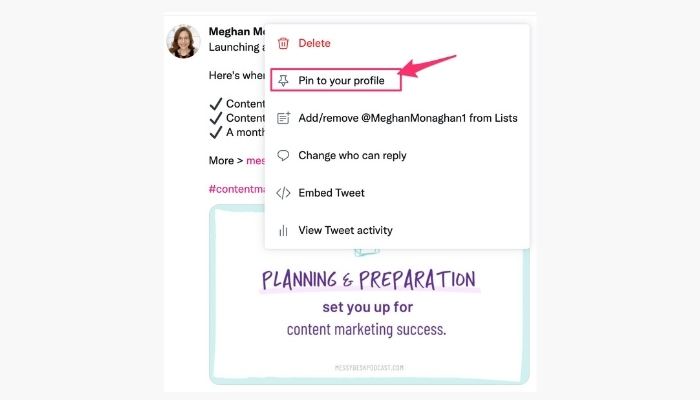
Reasons to Use a Pinned Tweet for Marketing
It’s always important to remember that the purpose of your presence on Twitter is, ultimately, for marketing your business.
With that in mind, some of the reasons to use a pinned tweet are to:
- Build a targeted following;
- Test marketing efforts;
- Send traffic to a specific web page;
- Promote content to inspire action; and,
- Increase your social proof.
Let’s discuss each of these benefits in more detail.
1) Build a Targeted Following
For Twitter to work as a marketing tool, it helps 1) to have followers and 2) to have followers who are relevant and targeted to your business.
Don’t get me wrong…it’s fun to connect with loads of people unrelated to your business and industry. However, for the sake of growing a business, you want to primarily focus on those people who have an interest in your niche.

This may be obvious, but if you don’t have followers, it’s tough for your Twitter content to reach people. Hashtags help your content reach those who don’t follow you. But, to maximize your impact on the platform, you need to grow your following.
And you don’t want just anyone following you. This isn’t about quantity. It’s more about quality.
By using a pinned tweet that’s focused on your avatar and brand, you’ll entice connections that are relevant to your industry, profession, and interests. You’ll also repel those who aren’t interested.
Be strategic and specific about what content you pin. In other words, what’s your goal for the pinned tweet? And, does it align with the followers you want to attract? Does it convince people to either follow you or leave without a follow?

After all, this is likely one of the first things someone sees when they view your Twitter profile. So, you want to use the space to communicate what is most pertinent to your brand while also paying attention to your business goals. And that’s how you grow your following and connect with people interested in similar topics.
If you skip pinning a tweet altogether, you’re missing out on the chance to convert looky-loos to followers and connections. Take the opportunity!
The more targeted your content, the more your following will grow and the higher the likelihood it will become a community of customers and colleagues.
2) Test Marketing Efforts
A pinned tweet can also help determine whether your messaging and offers effectively attract your avatar. Think of a pinned tweet as a way to perform free market research and collect data about your marketing.
You can test blog titles, opt-ins, offers, images, call-to-actions, etc.! Twitter can be your test run on specific promotions and the language you use.

There is a catch. No one sees your pinned tweet unless they visit your profile.
So, to perform research using the pinned tweet as a measurement, you’ll need to drive a lot of traffic to your profile. There are a few ways to do this, but the most popular is to follow a large number of people each day (say 50-100).
Here’s how that works. You follow people. They see your follow, and check your profile out, which is when they may see your pinned tweet.
This is a time-consuming, tedious process of following and unfollowing accounts. An app is the easiest way to manage the process and get more targeted people viewing your profile.
Tweepi and Owlead are two paid tools to try if you want to grow your following in a more automated manner. Fair warning, I haven’t tried either yet!

NOTE: I used ManageFlitter and Social Quant to grow my account to over 20,000 followers. These are no longer options.
Another option is to include regular tweets highlighting why people would want to follow you.

Be sure to have a planned method for measuring your results. Check your Twitter Analytics to find out more about user behavior.
If you are able to drive more visitors to your pinned tweet, then you can gather enough data and test your marketing ideas and offers. Otherwise, this won’t be much of a benefit.
3) Send Traffic to a Specific Web Page
A few years ago, Social Quant analyzed over a billion tweets and 11 million Twitter connections. The data revealed that a pinned tweet is the most clicked area of your Twitter profile!
In other words, in the process of someone following you, they check out your pinned tweet and usually click the link in it.
So, what is the takeaway?
Using a pinned tweet to send people to a specific URL or web page is an efficient strategy to increase traffic.

More traffic means more exposure and maybe even an increase in conversions. This is highly desirable and a wonderful added bonus!
PRO TIP
Send Twitter users to a very specific, highly targeted, super relevant URL, such as a landing page or video. Maybe even customize it to Twitter. (Example: “Hello My Twitter Friend!”)
Sending traffic to a generic page, like a home page or main blog page, won’t be as effective. People tend to get overwhelmed easily and will click away if they don’t know what action to take.
However, like we just discussed, to generate more traffic off of a pinned tweet, you’ll need to drive more people to your Twitter profile. Otherwise, they won’t see the tweet you’ve pinned.

4) Promote Content to Inspire Action
Undoubtedly, my favorite reason to use a pinned tweet is to amplify content to get more visibility on it and to get people taking action, such as clicking a link or opting in.
You could pin a tweet with your latest blog post, an eBook, a coupon, a free offer, a sale, a video, and so much more.

Like with all content, a plan or a strategy is important. Determine your goal and create a tweet based on what content best accomplishes that goal.
For example, if you are building your email list, then you might want a pinned tweet that offers a freebie.
Or, if establishing authority or influence in your industry is the goal, then you might want to highlight a recent award or accomplishment, an upcoming speaking event, or a book promotion.
Personally, I like to pin tweets that are more evergreen in nature. In other words, content that is relevant for a long time.
Since I’m not actively promoting my profile, I have less visits to it and a pinned tweet about a blog post or a two-day sale won’t be super beneficial. On the other hand, mentioning a free downloadable workbook or a mini course would be applicable for a long time.
This is also a good way to promote your main content assets, like a blog, vlog, or podcast. Content promotion is an essential part of content marketing. So, now’s your chance to emphasize your best work so that it doesn’t go unnoticed.
5) Increase Social Proof
According to Fast Company, social proof is “the concept that people will conform to the actions of others under the assumption that those actions are reflective of the correct behavior.”

When your pinned tweet gets liked and retweeted, people see this engagement as social proof. The effect is two-fold:
1) People believe they should also retweet and like your pinned tweet because other people did. The higher the engagement, the more likely other people will also engage with the content.
2) People see the likes and retweets on your pinned tweet and assume you must be a trustworthy person who knows something about the topic in your tweet. (Another reason for making sure your pinned tweet is the right content!)
So, the engagement a pinned tweet receives not only encourages more engagement but also helps your own social proof. In turn, your pinned tweet gets more mileage and you look like an all-star! It’s the snowball effect.
My Results with Pinned Tweets
When I was using apps I mentioned above (ManageFlitter and Social Quant), my pinned tweets sent thousands of Twitter users to my website and grew my Smart Bird Social email list.
Now that I’m not using a paid follower tool and I’m not super active on the platform, I have less visibility on my profile and my pinned tweet. But, I have no one to blame but myself! And that’s okay since I made a very intentional decision to step back from social media for a few years.

Nevertheless, experience has proven that following accounts regularly and pinning a tweet work 100% to drive traffic, amplify content, grow an email list, and test offers. And once I prioritize this again, I expect to get similar results as I have in the past.
The effectiveness of a pinned tweet relies heavily upon driving traffic to your profile.
There is one thing I’ve changed my mind about regarding pinning tweets. At one time, I wrote here that this was a “free” benefit.
However, while pinning a tweet is a free function of a Twitter account, transforming a pinned tweet into an effective marketing tactic takes my time and possibly a paid app—neither of which are “free.”

So, set your expectations!
By the way, if you need some inspiration for what time of content to pin, then check out my blog post on how to get more clicks and shares on your pinned tweet.
UPDATED AUGUST 3, 2021 | PUBLISHED SEPTEMBER 22, 2016
