Are you using Twitter for business? Do you have Twitter Cards installed on your website?
If yes, congratulations, you’re helping your business and already know that Twitter Cards are awesome.
If not, welcome to the party, get out the bubbly, and take a seat! By the end of this blog post, you’ll know a trick to getting more mileage from Twitter’s marketing capabilities—without hiring a web developer or social media manager.
We’re discussing:
- What a Twitter Card is;
- The types of Cards;
- Why Twitter Cards are beneficial to your business; and,
- How to install Twitter Cards on your WordPress site.
Let’s get this party started!
What is a Twitter Card?
Before we talk about why Twitter Cards are valuable for your business, you need to know more about them.
A Twitter Card is a bit of code that you add to a webpage to get your tweets to appear in a card-like format in the feed. The card shape is defined by a subtle, light outline.
Essentially, the code tells Twitter to pull extra data from a webpage into a tweet and format it a particular way. The code tells Twitter to display not only a link but also a content preview in the shape of a card.
The card format highlights the content within Twitter by displaying the webpage’s visual content, meta title, and meta description in the tweet.
A Tweet from a Webpage Not Using Twitter Cards
Very cool! 😎 Calculate the readability of your website with this free online tool from @webpagefx > https://t.co/e1rizSPgpE
— Meghan Monaghan 🌸 (@MeghanMonaghan1) October 13, 2017
A Tweet From a Webpage That Has Twitter Cards Installed
Selfies help your #marketing! https://t.co/T9c6wpMFgx via @smartbirdsocial #socialmedia
— Meghan Monaghan 🌸 (@MeghanMonaghan1) August 26, 2016
Big difference, yes?
What are the Card Types?
Now that you know what a Card is, let’s talk about the different Twitter Card formats.
There are quite a few different formats for Cards. Some types are used for ads and promoting your tweets. However, we’re going to focus on three free and most commonly used Card formats in this article.
Summary Card
This option displays a small square thumbnail image to the left of your webpage’s meta title and description. The format is meant to provide a content preview to users.

Summary Card with Large Image
Using this option means the small thumbnail image is replaced with a prominent, full-width image. This card format still displays the webpage’s meta title and description. However, the aim is to deliver a rich photo experience versus just a content preview.
I prefer the Summary Card with Large Image because it stands out in the news feed. If you have visually impacting content, go with the larger summary card!

Player Card
Finally, the Player Card combines the look of the card format with an in-feed video and audio player.
The visual experience is up front and present, with the video or audio area using the full width (much like the Large Image Summary Card). Also, the user experience is seamless since the video or audio plays within Twitter. In other words, users don’t have to leave Twitter to view the video or listen to the audio.
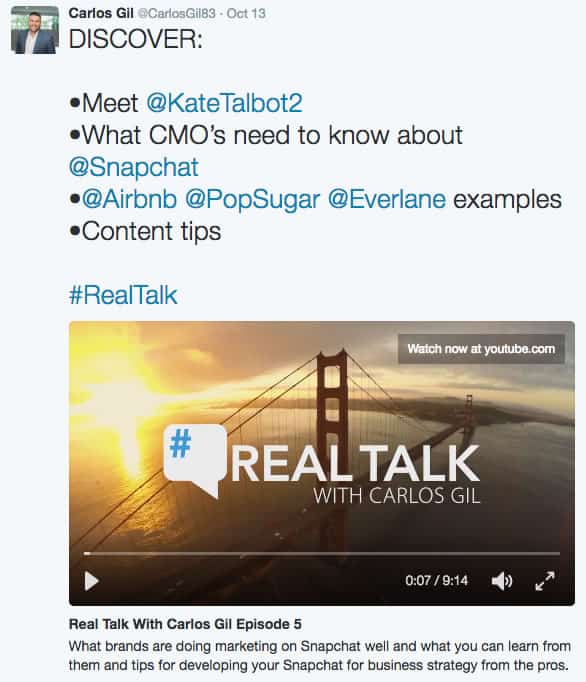
Why Use Twitter Cards for Business?
If you’re using Twitter, then add using Twitter Cards to your to-do list! These Cards have numerous business benefits.
1) Cards Increase Your Visibility and Engagement
By design, the card format is bigger and more visually appealing than text-only tweets. It is meant to garner attention and improve user experience.
Twitter Cards emphasize visual content, and don’t forget how images positively boost your social media impact. Studies prove that images increase your content’s visibility and engagement rate. What that means for your business is that your content gets seen, noticed, shared, and discussed more.
Reaching an audience is one of the reasons you’re using social media marketing, and Cards help with this goal.
In the screenshot below, take a look at how a text-only tweet looks in the news feed. Amidst the larger photos, it is definitely dwarfed! You can see how the tweets with big images attract your eyes whereas the text-only one gets lost:

Not convinced yet? Read on!
2) Cards Expand Your Content Past 280 Characters
It’s great that your tweets get noticed, however, you’re trying to get more traffic to your website. Lest we forget that driving site traffic is another one of the big reasons you’re using social media for business.
So how do Cards help with that? Cards offer more real estate to let people know what your content is about and convince them that your link is worthy of their time.
A massive social media science study 🔬 What 4.8 million Tweets say about the best time to #Tweet ✅ https://t.co/thXbIPV76w
— Buffer (@buffer) November 1, 2016
When using Cards, you extend your content past the limited 280 characters. The Card preview already shows the content’s title and description, so you can use your tweet characters to say convince your audience to click.
3) Cards Collect More Detailed Analytics
Twitter provides more detailed, specific data analysis for Cards. This is information that you can use to improve your content, interact with influencers, gauge your performance, and more.
Card data is not only more personalized but also more robust. You receive:
- information on best practices;
- a snapshot of your overall content performance;
- how your data has changed over time;
- Card Type performance comparison;
- benchmarking with other sites;
- sources that your influencers tweet from;
- informs of the top accounts that tweeted links to your content, and more!
Your business has much to learn from such detailed data! (To find out more about Twitter Card analytics, visit’s Twitter’s website.)
4) Cards Have Higher Engagement Than Images Alone
Scott Ayres from Agorapule’s Social Media Lab performed research to see how tweets using images compared to tweets using Twitter Cards. Scott tested over 400 tweets.
The result? While tweets with images received slightly more impressions, the tweets using Twitter Cards had an almost 40% higher engagement rate! That makes Twitter Cards the clear winner in my opinion.
Impressions are a more vague metric. Engagement such as clicks, replies, retweets, and mentions are far superior because they mean that people are interacting with your content. In other words, Twitter Cards encourage people to take action on your content. BOOM!
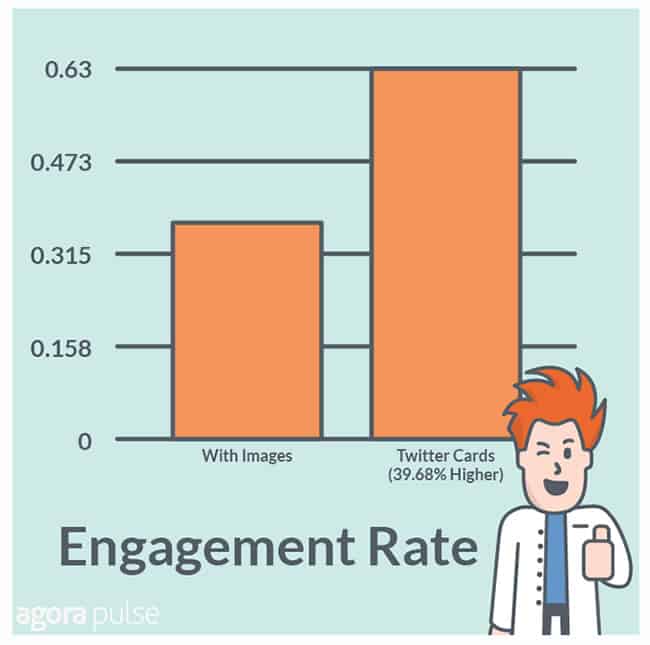
How Do You Install Twitter Cards on WordPress?
You can find out all there is to know about Twitter Cards, including installation, at Twitter’s website. Usually, you need to put code on your website. However, I’m going to give you two options that don’t require code changes to your site.
There are two WordPress plugins that will easily handle Twitter Summary Cards for your web pages. (For Player Card installation, you’ll need to follow Twitter’s instructions, which includes an approval process.)
1) Yoast SEO Plugin
Yoast SEO is well-known, widely-used free plugin that helps manage your search engine optimization. I highly recommend using Yoast SEO to assist with the most basic search engine optimization. It’s not only simple and free but also extremely helpful to your business for both search engine stuff and social media sharing setup.
As far as Cards are concerned, all you need to do is go to the “Social” section of Yoast SEO plugin. Go to the Twitter tab and enable Twitter Cards. (Click here for more instructions from Yoast.)
2) Social Warfare Plugin
If you don’t want to install the Yoast SEO plugin, then there is another option: the Social Warfare plugin (affiliate link). Although this plugin’s primary focus is social sharing, it has a toggle on/toggle off option for Twitter Cards.
Social Warfare is not free, but it’s inexpensive at less than $30/year for one site. You can customize your sharing and do a bunch of nifty things with this plugin, so take a look at it. There’s plenty of love about it besides the Twitter Card option!
Final Thoughts
In case you didn’t catch this from above, using Twitter Cards on your website isn’t just for your tweets from your site. The Card format should also work when someone tweets a URL from your domain (without attaching an image).
That means you install Cards once using a plugin and your content looks awesome in tweets repeatedly—whether you or someone else is tweeting from your site. That’s definitely worth celebrating!
NOTE
There are some things I’ve excluded from this article about Twitter Cards. My intent was to keep things brief and uncomplicated while informing you about your options. I have run across times when the Cards aren’t working exactly right. As with most things tech, trial and error is your best bet. 🙂
