While others are sharing images that link to nothing on Instagram and creating content that disappears on Snapchat in the effort of brand building, I’m more convinced than ever about the ways Twitter helps your business.
Social media, Twitter included, is not like the magical baseball field in Kevin Costner’s “Field of Dreams” where if you build it, they will come.
But I know one thing: if you’re going to spend time building a presence on social media, you might as well make it one that gives you the biggest chance of a home run—not just once, but time after time.
In the last blog, you discovered all of the many statistics proving you need Twitter for business. In this article, I’m going to explain:
- three ways Twitter helps your business;
- why these ways make a difference; and,
- how to easily incorporate these strategies into action and routine.
Three Ways Twitter Helps Your Business
1) Google Search
Did you know that Google and Twitter have a special relationship and are working like a team? Google indexes your Twitter bio and your tweets.
Let me re-phrase that in case you missed the importance the first time around: Twitter helps you get found in Google searches. That’s FREE search engine love. We’re talking about ranking on Page ONE of Google too.
Let me show you.
Why does the extra SEO juice from Twitter matter?
You would have to work very hard, spend many hours, and pay a lot of money to be ranked on page one of a Google search. Instead, you’re reaping all of the benefits of the Twitter/Google relationship without paying for SEO.
How do you incorporate the Twitter/Google connection in your strategy?
- Make sure your Twitter bio is optimized for what you’d like Google users to find in a search.
- Use keywords and hashtags that are not only relevant to your business but also important for what topics you want to rank.
- Tweet regularly using topics relevant to your industry and niche.
2) Website Traffic
I won’t argue that other social media platforms send traffic to your website and sales funnels. But do they send as much traffic, as often, and as easily as Twitter does?
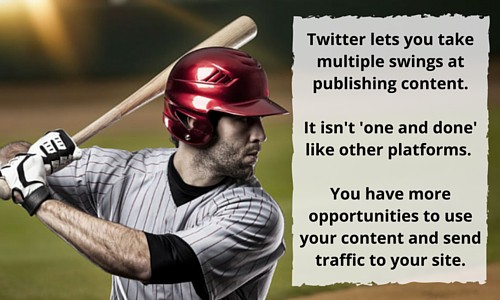 Here’s the thing: you get multiple swings with Twitter.
Here’s the thing: you get multiple swings with Twitter.
In other words, you get to tweet your awesome content and links to your site MORE THAN ONCE. It isn’t one swing and you’re out. The content that you spend so much time creating is re-usable on Twitter. It’s not the ‘one and done’ scenario that is typical on other platforms.
Furthermore. every tweet can include a specific URL (aka links to your website) as well as text, images, animated GIFs, or a video.
What this means is more value from the content you create due to the repeatable opportunity to send and generate traffic using Twitter.
Take a look at your Google Analytics. (If you need a Google Analytics 101 primer, check out this beginner’s guide from Moz.) Where is your Social traffic coming from and how much is it?
Here’s a snapshot from Smart Bird Social’s traffic for the past two months.
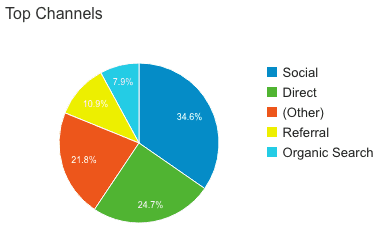
The “Other” part is social media too because it’s traffic resulting from our social sharing plugin. When you add it all up, the result is that over 50% of our traffic came from social media during this time frame.
Of the Social traffic we received, 44% of it arrived at our site from Twitter. And almost 50% of those visitors were new! Visitors from Twitter stay on our site for around three minutes. We’re sending Twitter users to our blogs only at the moment, so that’s where we see the biggest boost in traffic. But as you can see, that boost is awesome!
Why does website traffic make a difference?
More traffic to your site means that more people see your content and offers.
Likewise, the more people that visit your site, the more Google likes your site and the higher you’ll be ranked in SERP (aka what page your site appears on when someone does a search).
How do you incorporate Twitter’s ability to boost your website traffic in your strategy?
- Use a Pinned Tweet in your Twitter profile to let others know about your most valuable content.
- Tweet links to your website content with attractive images several times a day, but be sure to mix these tweets with other curated content and retweets.
- Use Twitter cards so that your tweets not only look enticing but also have more robust analytics.
3) Hashtags
 Whereas you pay for getting noticed on Facebook and Instagram, you can elevate your tweets for free by using hashtags.
Whereas you pay for getting noticed on Facebook and Instagram, you can elevate your tweets for free by using hashtags.
Is it that simple? Yes.
Hashtags are like the foam pointing fingers that fans use at games. They attract attention, help you get noticed, show your support, and make sense when used in the right context.
The real work is knowing what hashtags to use. Using a tool such as Hashtagify.me or even Twitter, you can search to see what’s trending as well as popular hashtags that are relevant to your business.
You can plan ahead by researching hashtags, composing tweets in advance, and scheduling your content to go live. But you can also take a look at Twitter’s Trends and jump in on what’s hot at any given moment.
Don’t believe me? Let’s do it live.
And here is the final result. Let’s see how much engagement I get using a trending hashtag!
“Remember, no effort that we make to attain something beautiful is ever lost.” – Helen Keller #TuesdayMotivation pic.twitter.com/aGW1A0IgpZ
— Meghan Monaghan 🌸 (@MeghanMonaghan1) May 24, 2016
Why do hashtags make a difference?
Simply put hashtags:
- call attention to your content and your business.
- help people who don’t follow you to discover you.
- assist others in knowing what your content is about.
- can also raise your influence in an area of interest if you’re trying to be known for a specific topic or keyword.
For example, when tweeting during a Twitter chat, you use a branded hashtag so that moderators and participants can see your tweets. This can be extremely powerful. When I participated in Buffer’s weekly #BufferChat, I met many new people and instantly (yes, that fast) gained new followers and listings.
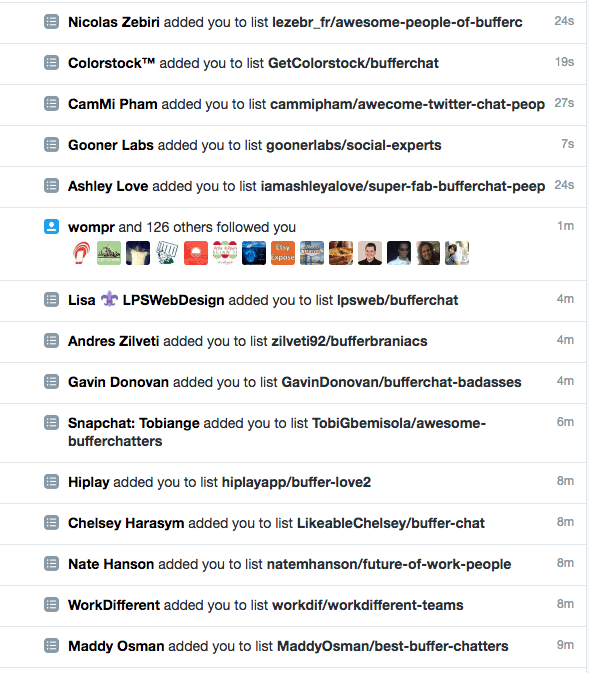
Outside of Twitter, the #BufferChat conversation was captured in a blog on Buffer’s website. They quoted one of my tweets in their article and included a link to my tweet!
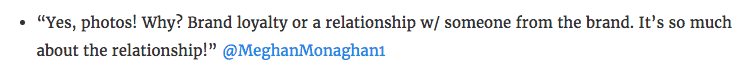
How do you incorporate hashtags into your Twitter strategy?
- Include one or two relevant hashtags in your tweets.
- Choose one trending hashtag every day or once a week and tweet related to it. (I showed you, it’s easy!)
- Participate in one Twitter chat a week to meet new people, join a community, and increase your authority.
Over to You
I know that Twitter isn’t as glamorous or trendy as it once was. But there are compelling ways Twitter helps your business and gets you noticed unlike other social media platforms.
Is there a reason you haven’t used Twitter or think it won’t work for you? I’d like to know in the comments!

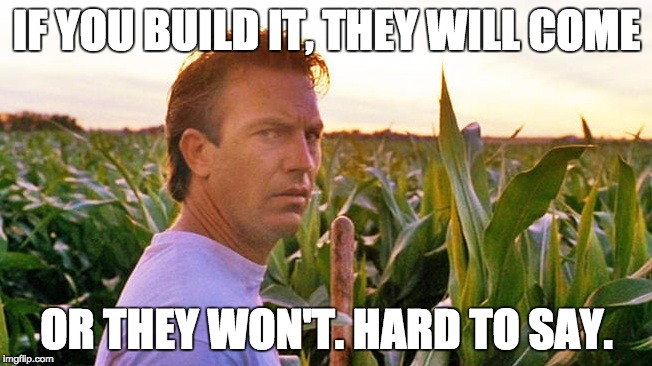
Agree on everything, and Twitter really gives back to you if you do the job in the beginning and use it with a good strategy.:-)
I was very active on Twitter when it first came on the scene. It took a lot of effort and consistency to build an engaged following. After a personal tragedy approximately four years ago, I went offline for almost a year. When I came back…crickets on social media. I wasn’t interested in going through the effort again; consequently, I do very little with Twitter these days. But the largest and most important reason: my ideal clients don’t hang out on Twitter.
Social media definitely takes effort, and Twitter is no exception. I’m really sorry to hear about the tragedy in your life, Rachel, and about your hard work on social media disappearing. At least you know your audience and where to invest your effort moving forward.
Hey Meghan,
For me twitter is a great way to communicate with others within my niche as well as share my blog posts here. I don’t really use hashtags as I should but the hashtagify.me got me curious. I’ll have to use this tool to see if I can boost up my traffic.
Thanks for sharing! Have a good one!
Hello Sherman! I did a test one week to see if using hashtags in my tweets made a significant difference in traffic and engagement. It was no surprise that using hashtags made a huge difference in both engagement on Twitter and visits to my website (blog). While hashtagify.me is a valuable tool for hashtag research, Twitter itself is an easy way to view trending hashtags and hop in on the hot topics at any given moment. Try using hashtags in your Tweets, and if you feel like it, let me know the results! Thanks for stopping by and commenting. 🙂
So much great information, Meghan! I always enjoy your blogs with such great, easy to understand instructions. Thank you for the reminder about Pablo – I had checked it out a while ago but never went back – just opened it in a new tab to play around with!
Thank you for the compliments, Mindy! The newer version of Pablo is so much better…I bet you love it. 🙂
Hi Meghan,
I did not realize the power between Twitter and Google, how very cool is that! I definately need to utilize hashtags MORE often not only in my tweets but my content as well 🙂
Thanks for sharing these 3 awesome ways that Twitter can help our business!
Amazing article! I didn’t know about the hashtags and their usefulness. I am going to start incorporating that immediately! Thank you so much for such an informative article.
SEO makes me crazy. Great info about the linkage from Twitter to Google.
Loved your video and also the idea of looking at trending hashtags and using it for your advantage!
Really great tips. I implemented 3 of them while I am reading your blog: related hashtags, pinned one of my tweets and scheduled my blogs to tweet more. I have to revisit this blog to implement more stuff.
Woo hoo, Webly, that’s awesome! I’m loving that you took action right away and that you found the tips useful. Your comments made me smile and exclaim, “Yes!” I’m curious to know how these changes work out for you. Thanks for stopping by the blog. 🙂
I LOVE Twitter! It is so much fun to use, and I meet so many awesome people on there too. You are so right about how easy it is to meet new friends and followers. I’ve met some awesome people on Twitter that are now not only business collaborators but also friends. Thanks for making Twitter easier for everyone to use!
Loved your live video. Learned some tips I can use right away. Also so cool about Google Searches. It’s what we all want, right?
thanks for such relevant and easy to understand information.
Funny you should write about Twitter. I have been thinking this week how much more I am enjoying that platform that FB. People check out my website, sign up for my list and retweet my posts. ALL FOR FREE. Love that!
Meghan – I didn’t know that Twitter posts had any correlation to Google searches! Man, there is just a bounty of info here – thank you, sincerely.
Loved the content and it is on my list to do more on Twitter. I will definitely be saving this on POCKET and referring back. Great info!
I just spent the last hour on the best lesson for twitter & had to leave you another comment. I googled my business & my twitter comes up 5th after my website , FB & other platforms. My name on page 2 for twitter so now I had a measure. I saw 1 of our blogs comes up on page 1- yippee. Best of all I used Pablo. Boy, they improved it. So easy & great. Made about a dozen posts with ease, inserted logo, I’m in heaven. I can’t thank you enough for this lesson & inspiration/motivation.
Two comments Roz, yippee! You have made my day (heck, my week!) with your comments, feedback, and compliments. Thanks for including your results. I agree that Pablo is much better now that Buffer made improvements. I’m just so pleased that my blog helped you, that’s really why I do what I do! 🙂
Awesome. Everything about this post. I post 10x a day to twitter & slowly get followers. Need to beef up how to engage more on twitter, so I hope you cover that in future. I use Buffer & tried Pablo but switched to Canva. I can see from you super video how I can use Pablo on the spot as I do follow trending hashtags. I am about to try everything you covered. I learn by seeing & doing & this was exactly the first step for me that might boost my twitter growth. Thank you- on target.
I love that you found value in this week’s post, Roslyn! Congrats to you for posting 10x/day…most people make the mistake of posting infrequently. I can certainly cover Twitter engagement in a future blog post, thanks for mentioning it. I am THRILLED that you’re going to take action based off of my article, and that means the videos were helpful. Our new goal in our blog is to “show, not just tell” when possible, and it seems that worked well this week. Thank you for your enthusiasm, it’s contagious!
I totally get that Twitter is important to growing your business, but I have yet to find the right people to engage with I suppose. I have never had anyone on Twitter buy from me or even opt in for a freebie.
Fabulous information in this post, Meghan! I also had no idea that Twitter and Google were interrelated. Loved the video! I have been using Hootsuite and don’t think they have anything like Pablo for Buffer. I spend hours searching for wonderful photos and then finding the perfect quote to match to it, and it sounds like I would be wise to check out Buffer and Pablo to create some of my content. Yes, to the value of hashtags. Because I am building an health and wellness business, it seems the hashtags I am using are attracting a lot of new followers and interaction all the time. I don’t know about Twitter cards, so obviously that is something else for me to check out. Thanks again for all the valuable and easy to understand and implement tips! See you on Twitter. I actually love it.
Wow Beverley, I’m tickled pink by your response and feedback! One important item to note: you don’t need Buffer to use Pablo. You can create images in Pablo (all for free!) and then download them or share them directly to your social media platforms. You can continue using Hootsuite for social media posting/management and try Pablo for image creation. I’ll be doing mini-courses on Pablo, stock photos, and Twitter cards, so check back soon if you’re interested in learning more. Thanks for your comment and compliments!
Thanks for sharing. Great tips! I like to pin my organizing challenges to my profile and it works pretty well to help with click through.
I’ve had great success with pinned tweets. Sounds as if you experience the same, Sabrina. Thanks for the compliment and for stopping by!
Hey there toots… I was happy that you incorporated so much in your blog about Twitter – serp, analytics, hashtags and even a video or two… super jam packed and loved all the information and value you have presented. Like Jackie, I’ve been dragging ass, a little late to the party, but I DO see the value and keep plugging in over there and will keep trying.. and eventually, I will get there. Rock on girl!
Hey girl! You know I’m Twitter happy, and I hope a few people learn a few new things by reading this post. I know you’re more of a Facebook gal, and you’re a pro at it. As you well know, it’s tough to be on many social media platforms when you run a small business (of one or two!). So if you choose one or two platforms and they are working, you might as well stick with them, right? Thanks for stopping by. 😉
The video was so good. You make it all look so easy and doable. I haven’t really used Twitter yet, it’s just a time issue really, but the more I read about it the more I think it’s something I need to incorporate. I’m bookmarking this so I can follow your advice when I’m ready to take the plunge. Thank you for the great tips.
Hi Tamuria, thanks for the compliments! Although I don’t think Twitter is right for every business, I do think it can be a beneficial marketing tool depending on your niche. I hope you get to try out the platform if it makes sense for your business.
Twitter is a strange bird (LOL). I don’t like the impersonalness of it, but my following has grown exponentially larger and faster than Facebook. And if it helps me rank, then great. Otherwise, I post 4x daily and follow back (except those selling followers) and that’s about it.
Hello Carol, I’ve had the opposite experience on Twitter in terms of impersonalness. I’ve had people tweet me pics of their pets, environment, and even their abs! I never have that type of personal interaction on my Facebook biz page. It’s all about engagement on social media, so the more I give to my fans and followers, the more they give back.
I post to Twitter but don’t engage (don’t beat me!). I know, I know — lots of people swear by Twitter but most of my website visits come from Facebook…but the vast majority of my contacts are driven by LinkedIn. Honestly, I’d kill my Twitter account if I hadn’t already invested so much time and effort into it.
I know that Twitter isn’t your favorite, Jackie. The truth about social media is that one or two platforms may make the most sense for you and your business. Of course, you know I have to say that you’d get more visits to your site from Twitter if you spent more time there. 😉 If you’re spending your time on Facebook and LinkedIn, then that’s probably why those platforms are working for you. I managed the Twitter accounts for three entrepreneurial coaches (two of them business coaches) using our Social Traffic Tsunami solution, and they had amazing results, including big time traffic to their websites. We’re talking over 6k visits within three months. But if you get that kind of traffic from Facebook or LinkedIn, more power to you!
I love your article, Meghan. The videos are really good! You gave a ton of tips and your directions are very clear. Pablo looks like a great free tool.
I’m so happy that you found value in this article, Beth! This was my first try at Camtasia and video editing, so I attempted to keep things simple–for both readers and myself. 😉 Pablo makes creating social media images so easy, but it seems hardly anyone knows about the tool. Many thanks for commenting.
As always, GREAT tips, Meghan! I had no clue that Google and Twitter were linked! Wow. I’ve started using hashtags, and know they work because I get retweets from people who don’t follow me.
Love learning from you!
Hi Susan! I don’t think that many people realize the link between Google and Twitter, which is one of the reasons I wanted to include it in a blog post. Hashtags are awesome, and they are a powerful marketing tool. Appreciate the complimentary feedback, thank you! 🙂